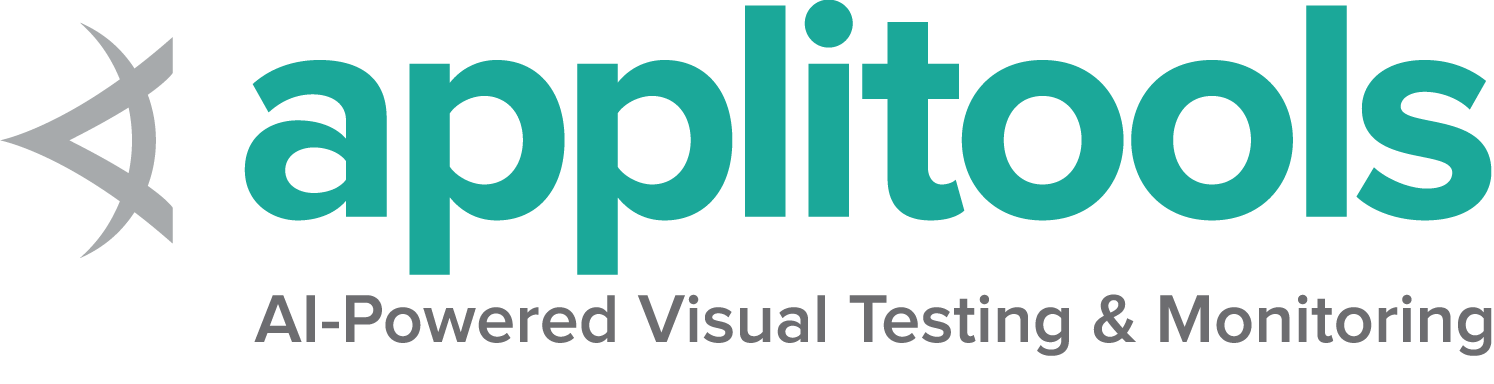Building Selenium
Categories:
One of the things that we knew from the very beginning of the Selenium project was that people like to code in more than one language. Some people love a bit of JS, others Ruby, and still others prefer C# or Java.
To complicate matters, there’s plenty of pieces we want to share between the language bindings you’ll be using. Examples include the “atoms” (re-usable pieces of javascript that perform common functions – such as “isDisplayed” or “getAttribute” – that we want to work the same way no matter which language you prefer to write tests in), things like our CDP support, which uses shared files that describe all the available functions we can call, and the new Selenium Manager, which is written in Rust, but we bundle with each of the language bindings.
The process of converting the source code and other artefacts (such as the atoms) together into the artefacts we distribute (such as the Selenium Server, or the language bindings) is called the “build”. There are plenty of build tools out there. If you’re a java developer, you’ve probably come across Maven or Gradle. If you’re a JS hacker, then perhaps something like npm or yarn is something you’ve used. If you’re a C developer (there are still plenty out there!) then you’re likely using make or CMake.
The problem with many build tools is that they’re focused on one language. Npm is great, but it’s a terrible choice for a Java project. Gradle is fine, but not if you’re working in Ruby.
Why is this a problem? Because in the Selenium codebase we want to support multiple different languages, and we want to be able to “stitch” them together into a single cohesive whole. For example, the Selenium jars contain a fairly large amount of JS. The Ruby gems do too.
What we want is a single build tool that can cope with lots of different languages, so we can weave our build into something where we only need that one tool.
Enter Bazel. This was a build tool originally developed by Google, but which is now Open Source and increasingly widely used. Bazel itself is relatively limited in what it can do, but it can be extended easily using “rulesets” that allow it to support everything we need, and more!
Bazel is one of a new generation of build tools, and focuses on exposing how each part of the build process relates to the other parts. You could imagine drawing a chart, with each thing we need to compile (eg. Selenium Manager, or the atoms, or one of the jars we ship) connected by lines to other parts that they depend upon. In Computer Science, that chart is called a “graph”, and because each line has a direction (“this thing depends upon that thing”) we call it a directed graph. Because we can’t depend on something that depends on itself, we can introduce a “cycle”. Bazel is a build tool designed to work with these “directed acyclic graphs”.
One nice thing about these graphs is that there are well-known ways to figure out which parts of the build can be performed in parallel. A modern computer has a CPU with many (4, 8, 16!) cores, plenty of memory, and fast SSDs: it can comfortably perform many tasks at the same time. So Bazel takes advantage of this, running as many parts of the build at the same time as it can. This makes our builds significantly faster than they used to be!
Better yet, Bazel makes us list all the things that each part of the build depends on. Not just the source code, but which versions of which tools we’re using. That makes it a lot easier for a developer new to the project to get started: they just need to clone our repo, make sure they have Bazel installed, and the build process will take care of making sure that they have everything they need (although that first build may be very slow as everything that’s needed will be downloaded from the Net). That’s not just nice for people new to the project, it’s nice for the existing developers. They no longer need to know how to install and set up toolchains that they may not be familiar with – they just run the build.
Using the “build graph”, Bazel is able to tell which pieces of code in the Selenium source code depend on which other parts. This means that although we can tell Bazel to “run all our tests” when we make a change, it’s smart enough to know that it only needs to run those tests which are actually affected by a change. You can see this in action in this video, but needless to say, this can save us a huge amount of time! We can also ask Bazel to re-run flaky tests
But there’s another advantage of describing all the things we need for a build. Since we’ve described everything we need to Bazel, and how all the pieces fit together, there’s no need to just run the build on our own machines. We’re working with EngFlow to make use of their build grid. Rather than just running a small number of things at the same time on our machines, we can run many times that on their build grid. Our builds there are incredibly fast!
So, that’s why we use Bazel on our project: it supports all the languages we want to use in a single tool, allows us to not think about how to set up our development machines, runs builds incredibly quickly, and we can make use of build grids to build things even faster.